Basic Accessibility for Blogs and Sites
I’ve taken my time working up to writing this post on how to make a blog or website more user friendly for more people. The most interesting part of the process for me has been deconstructing my own assumptions in order to address the confusion people may feel about why some alterations to standard blog editing and formatting are necessary.
While I’ve been “between” sighted and blind for more than 10 years, the steps I’ve taken to make use of adaptive techniques and resources have been gradual ones. I’ve rarely given thought to something until I needed it. When I need something, then I figure it out. [grin] Not the comprehensive way to learn or study something, but life HAS been busy in the interim.
General Principles
So. Accessibility. Making a website more friendly for those who use adaptive computing programs and tactics. One of the first things to understand would be that the more complicated the site, the more careful a designer has to be to integrate accessibility features in the construction. All the interactive tools that allow a site visitor to interact with the site are lovely things, and web designers have done an amazing job coming up with new ways to make sites fun and attractive.
Fun and attractive do NOT have to suffer in order to make a site more accessible, but often, talking with designers can be like talking to new writing students about ways to adapt their writing to suit a wider audience, rather than to just suit the professor or their friends. It can make them grumpy because they think that the constructive criticism is actually negative criticism. So that would be the first point I’d like to address – I’ll be talking from the stance of already greatly appreciating the work that designers and programmers have done. The things we can do on the web are amazing, and having all these options available in a format that is, by its very nature, easier to access and adapt than print on paper is a marvelous transformation.
Basic Philosophy and Function
The main premise of making websites more accessible is pretty much a no-brainer: why would you NOT want to increase your readership, your patrons, your advocates, your contacts? We’ll assume that you’ve answer that question with an “of course” and move on. At some other time, I’ll regale you with tales of the profound effect web access has had for vast numbers of people who have used this technology to improve and increase their interactions with the rest of the world. For now, I’ll focus on reviewing some of the ways people with disabilities access the web and then move on to basic things people can do to improve the experiences people with disabilities have on their sites.
First, in case you are new to my sites, yes, blind people can access the web. They don’t have to be able to see to read your blog. I access the web using a screen-reader software program called JAWS, made by Freedom Scientific. If you’d like to hear what your blog sounds like to me, you can download a trial version of JAWS by going to the [link follows] Freedom Scientific site. This trial software is set up to let you use the program for 40 minutes at a time; for additional use, simply re-boot your computer to re-set the software clock.
Other programs frequently used by people with disabilities include Window Eyes, another screenreader, Dragon Naturally Speaking, which allows people to use voice commands to navigate and type, and Zoom-text, a program that provides comprehensive and variable screen magnification as well as basic document reading capabilities. Additionally, many people use adaptive hardware, including joysticks,
These are just a few of the programs available, but most adaptive programs alter the way someone interacts with the web in one fundamental way. They change the way the person navigates the site. Rather than navigating visually, and using the mouse to shift the computer’s focus to the desired link or segment or visual, most adaptive programs involve using keyboard commands and keyboard navigation tactics to negotiate the site.
Using the keyboard to negotiate the site and shift the computer’s focus means that a person accesses the site in a linear progression, as if all the style sheets and formatting were removed, rather than by scanning from left to right or right to left and then down. Or by following the most dramatic and active elements on the page such as flash movies or components. In fact, flash elements can aggravate the process immensely, since many times, the adaptive software can get “hung up” on the flash element. So anytime a designer can provide a way for someone to skip past a flash element or at least work to insure that the flash element isn’t the first thing that the software will encounter on the site, that designer has already improved the experience of many people who want to access the site.
Well, that’s enough for now. The next installment will be on skip tags: those wonders of html coding that let someone jump to specific content without using a mouse!







![[Blind & VI Web Ring]](http://www.viguide.com/images/bvi1.gif)






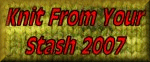



No comments:
Post a Comment